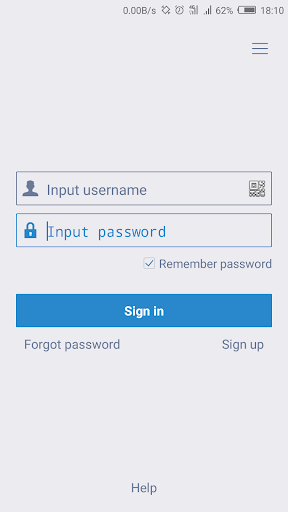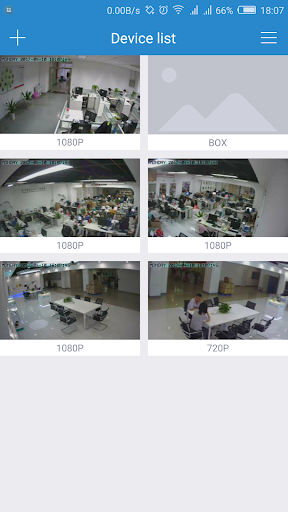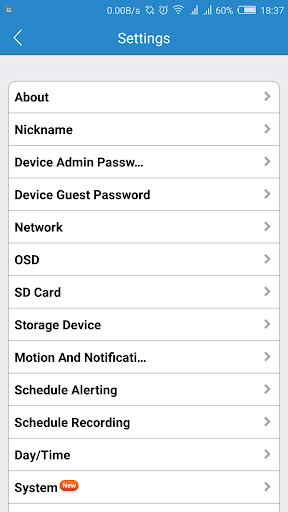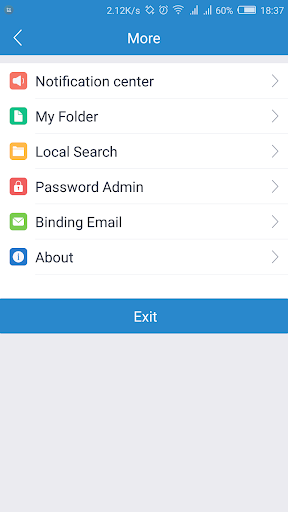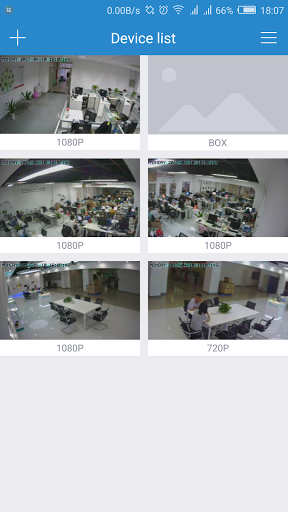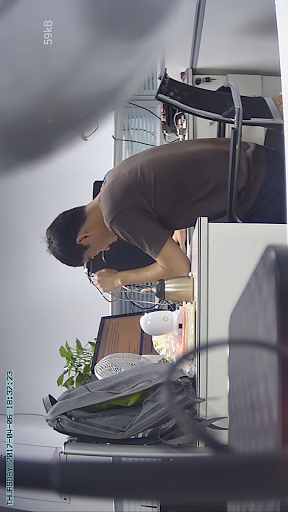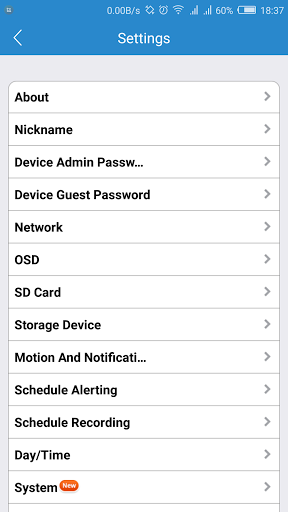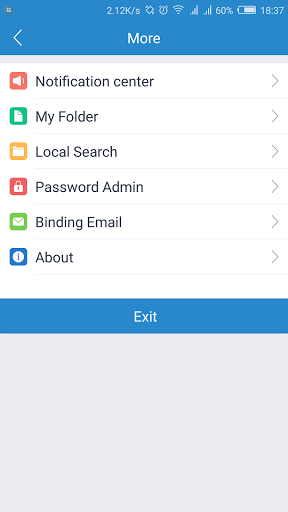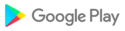MIPC is a mobile real-time video surveillance software used with Cloud IP Camera. Through this client, you can view your home, shops, offices and other places at any time in real-time video and video history, also receive immediate alert to the place of abnormal information alarm, and take safety precautions at the first time.
Main function:
·Support mobile real-time video surveillance;
·Real Time HD video viewing;
·Remote PTZ control, operate on the camera direction rotation through the touch screen;
·Support remote intelligent video recording, video real-time notification and playback;
·Support real-time intercom, video electronic amplification and other functions;
·Real time alarm and information push. When the environment is detected, the client will
receive the alert information immediately;
1. Join a third party push;
2. Fix other bugs;
1. Optimize cloud storage interaction design including purchase, renewal activation, etc.
2, repair the page, sensor status has been showing problems;
3. When repairing the device nickname with single quotation marks, set the problem of entering the white screen of cloud storage;
4, repair real-time playback to open the intercom, retreat into the background, and then enter the intercom is still open, but can not use the problem;
1. When the ipc time zone is repaired in the half time zone, the history time error is incorrect;
2. Fix the white screen problem of adding the device scanning QR code window on some models;
3. Copying the "I" page;
4. New wifi configuration scheme;
5, repair the slow login problem;
6. Equipment setting copy adjustment;
7, fix other bugs;
1. Fix the alarm time problem;
2, optimize the registration experience;
3, add a device click close to prompt the user whether to close;
4, when adding a device, wifi switching can be changed in real time;
5, increase the white camera settings;
6, feedback click on the email address, go to the mailbox;
7, add equipment two-dimensional code scanning tips;
8, repair other bugs;
1. Join Hebrew;
2. Join Polish;
3, repair the language selection Chinese (Hong Kong), the device settings and add device language to display Chinese simplified issues;
4, fisheye equipment display optimization;
5. Fix other known bugs;
1.Solve known problems and optimize user experience
1. Solve known problems and optimize user experience
1, modify the fisheye device play mode selection function2, new client log collection function3, add the middle of the cloud storage load loading (loading)4, playback interface to join the video duration display5, optimize the cloud storage interface6, cloud storage bug repair7, a single landing8, joined the time zone inconsistent tips9, repair known bug
1, add equipment to repair white and white;2, optimize the two-dimensional code scanning, can adapt more models;3, do not jump when the repair log, do not prompt bug;4, repair TCP mode, watch real-time video exit crash problem;5, repair the history of TCP video can not play the problem;6, repair part of the IPC interception snapshot failure;
1, joined 1536P support;2, repair part of the Japanese translation;3, repair part of the mobile phone scan two-dimensional code can not auto focus problem;4, repair add device prompt (web);5, according to the equipment capacity level display or hide 【Settings】 - [alarm and notification] - [motion detection] in the I / O alarm output options;